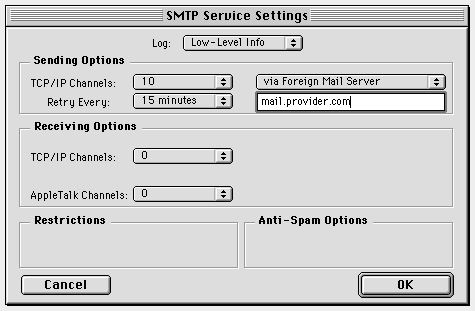
When the SMTP module is installed, you can configure it from any workstation if you have the "can configure" privilege. Launch the CommuniGator application and choose SMTP from the Monitor section of the Server menu. The SMTP Monitor window appears. Choose Service Settings from the SMTP menu. The SMTP Service Settings dialog box appears.
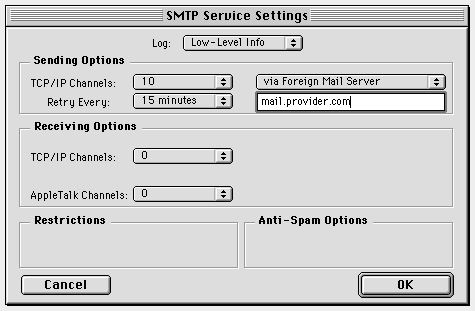
Use the Log setting to specify what kind of information the SMTP module should put in the Server Log. Usually you should use the Major (message transfer reports) or Problems (message transfer and non-fatal errors) levels. But when you experience problems with the SMTP module, you may want to set the Log Level setting to Low-Level or All Info: in this case protocol-level or link-level details will be recorded in the System Log. When the problem is solved, set the Log Level setting to its regular value, otherwise your System Log files will grow in size very quickly.
The SMTP module records in the System Log are marked with the SMTP tag.